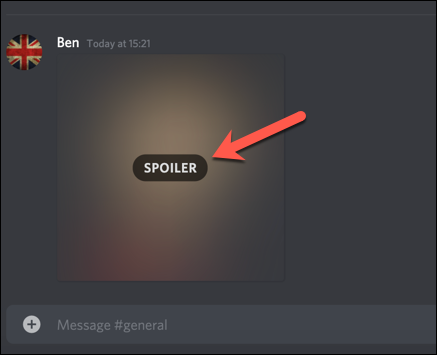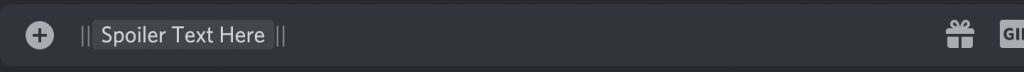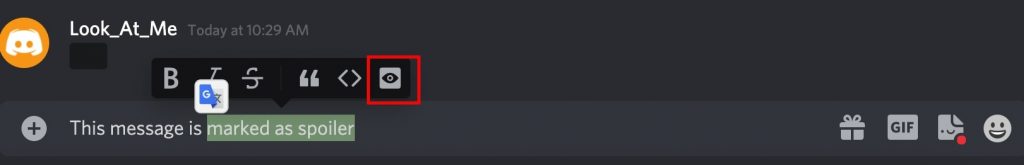Discord is one of the oldest platforms for communication. It was launched in 2015. Discord gains so much popularity in such a less period. It was generally created for communication and mostly used by gamers and YouTubers. People are getting more interested in this application or platform due to its privacy, features, and all.
Let’s come to the main point. You must be here looking for ways to make discord spoiler images on the smartphone and PC. Among the top and best features ‘discord spoiler image.’ is one of them. You must be wondering that what is discord spoiler image? How to make one?
No worries. We have added everything to this article. Let’s have a look.
What is Discord Spoiler Image?
You must hear the word spoiler if you are keen on watching the upcoming movies or episodes. You must be wondering about the movie or episode that what will happen next in the series. For instance, a spoiler means a part or fiction of the upcoming trending content that most people want to see.
It becomes more interesting when you keen to watch the whole movie with suspense and someone just shared the spoiler to ruin the experience.
Therefore, to prevent such information. Discord has gone through a lot of information and added a spoiler warning tag in the picture. This shows the users about the spoiler. It now will depend upon the users that they want to see the spoiler or not.
Below we have added one of the common examples of a spoiler image.
How to View Discord Spoiler Image?
It is pretty easy and quick to view discord spoiler images. You only have to click on the image tag shown on the screen. The image will automatically get visible on the screen. For instance, we do not suggest clicking on such images. It can ruin the whole part experience.
Important note: Discord spoiler tag is not only for hiding the spoilers of movies, episodes, etc. Sometimes, it often gets used for doing fun with friends.
You may also like to read, How to Fix Discord Javascript Error?
How to Make or Send Discord Spoiler Image?
You now know the actual meaning of spoiler image. You now even know the way to view the image and what does it actually means. Therefore, if one wants to know about making or sending discord spoiler images to someone? Then, prefer following the steps we have added below.
Let me convert it to the sections.
Spoiler Text & Images for the computer – 1
It is a quick process. You can send it quickly as compared to smartphones. Let’s have a look at the process.
Discord Spoiler Text in PC
- First, one needs to login into the discord account and move ahead into the server.
- Once you are on the server, you can make a spoiler text after typing a pipeline code. For example, ‘/spoiler.’ before any particular text.
- After sending the message, the text will automatically get marked as a spoiler by the discord.
Alternatively,
You can also mark the text as a spoiler using the spoiler button added in the text box.
Discord Spoiler Image in PC
- First, one needs to login into the discord account and move ahead into the server.
- Once you are at the server, click on the ‘+.’ button and upload the image.
- Once the image gets uploaded, you will see the button ‘Mark as a spoiler.’
- Just click on it and then publish it.
- That’s it.
Spoiler Text & Images for the Smartphone – 2
Now, we know the process for sending spoiler text and images on the computer. However, not everyone has access to a computer. Therefore, we have added a process of making or sending discord spoiler images on the smartphone.
Discord Spoiler Text in Smartphone
- Open the discord application and get yourself logged in to the discord account.
- Go through the server.
- You can make a spoiler text after typing a pipeline code. For example, ‘/spoiler.’ before any particular text.
- After sending the message, the text will automatically get marked as a spoiler by the discord.
Discord Spoiler Image in Smartphone
- You need to head over to the file manager of the smartphone.
- Find out the picture in which you want to get a spoiler tag.
- Select the picture and quickly rename it with a spoiler in front of the picture. For example, change ‘xxxxxxxx.’ image name with ‘spoiler_xxxxxxx.’
- Then, open the application and upload the same picture.
- It will automatically upload as a spoiler.
Conclusion
Here we come at the end. We do know about the Discord application. It is one of the famous applications that is often used by YouTubers and Gamers for communication. However, this application is much more.
You must have heard about the discord spoiler image? Therefore, we have decided to add up a quick guide to make discord spoiler images on smartphones and PC. We hope it helps. If there is anything else? Feel free to ask us in the comments section.