You must have come across this article looking for the solutions to the ‘youtube comments not loading.’ problem. Fortunately, you are in the right place. Youtube has come across the best and digital way to stream music videos online. However, the comments section is the only part that makes a video and content attractive for a user.
You must be able to watch the video or content on Youtube, but you are not able to view other people’s comments on a particular video. It means you are getting a specific error on the computer or application for the problem ‘youtube comments not loading.’ However, there is nothing to be worried about.
We have added this article specifically for this issue. We have added some permanent solutions to this error over here. Let’s have a look.
What does the ‘youtube comments not loading.’ error means?
You must be confused about this error? Alright. Let me give a clear insight into this error. The error ‘youtube comments not loading.’ means a person can watch the video or content, also can post the comment on a video but cannot view other people comments on specific content.
Sometimes, the owner of a video or content disabled the comments section. If this is the reason? Then, you will not be able to post comments as well.
In this case, you must be able to post the comments but not able to view other people’s discussions. As I mentioned earlier, there is nothing to be worried about. We have added quick solutions for this error below.
You may also like to read, Tips to increase YouTube views
‘Youtube comments not loading.’ – Solutions
We have already mentioned it earlier. We have added different and working methods over here. You can follow any one of the given methods to solve this issue. Let’s have a look.
Refresh the website – 1
Sometimes, the website gets stuck, and such errors can occur. There must be any temporary issue with the youtube error. Therefore, one has to refresh the website to see if it get works. If one is still getting the same error after reloading the website couple of times, then one can try reloading the website in incognito mode.
Here are some shortcuts for the specific web browser.
Incognito Mode in Chrome:
- Windows, Linux, or Chrome OS: Press Ctrl + Shift + n.
- Mac: Press ⌘ + Shift + n.
Incognito Mode in Safari:
- Shift + ⌘ + N.
Incognito Mode in Mozilla Firefox:
- Windows, Linux, or Chrome OS: Press Ctrl + Shift + p.
- Mac: Press ⌘ + Shift + p.
If the problem still not gets resolved even in the incognito mode? Then, it must be an internal issue from the Youtube server. You can try searching on the Twitter section of Youtube to see if other users have mentioned the same error.
If the error is from the Youtube server? Then, wait for a while until it gets resolved.
Change the browser – 2
The second and working solution to fix the ‘youtube comments not loading.’ problem is to change the browser. Sometimes, the web browser creates such an issue. However, if the same error occurs even after changing the web browser? Then, the problem must be in your web browser.
You can try these tips to figure it out.
- Disable AdBlocker Extension –
We know that AdBlocker is a powerful extension for many web browsers. But, the powerful extension sometimes crashes the website, and it gets failed to load some sections of it. Therefore, it is always recommended to disable the AdBlocker extension.
- Disabling other plugins –
There could be some plugins that can be creating such an issue. We do not know about the specific plugin. Therefore, try disabling all the plugins and enable them specifically to see which one is creating an issue.
Check Your Internet Connection – 3
Your internet connection must be weak, and that is why the error ‘youtube comments not loading.’ is occurring. You can quickly check out the speed of the internet by visiting the Ookla Speed Test.
Just check out the speed of the internet and if it is low or not working? Then, try changing the connection or restarting the router. It will help to fix such an error on Youtube.
Conclusion
Here we come at the end. We know about the comments section, and how important it is in the Youtube contents. Therefore, if somebody is facing the error ‘youtube comments not loading.’ Then, one can always look out for the solutions in this article.
We have added all the possible ways over here to fix such an error on Youtube. We hope it helps. If there is anything else? You can ask us in the comments section.

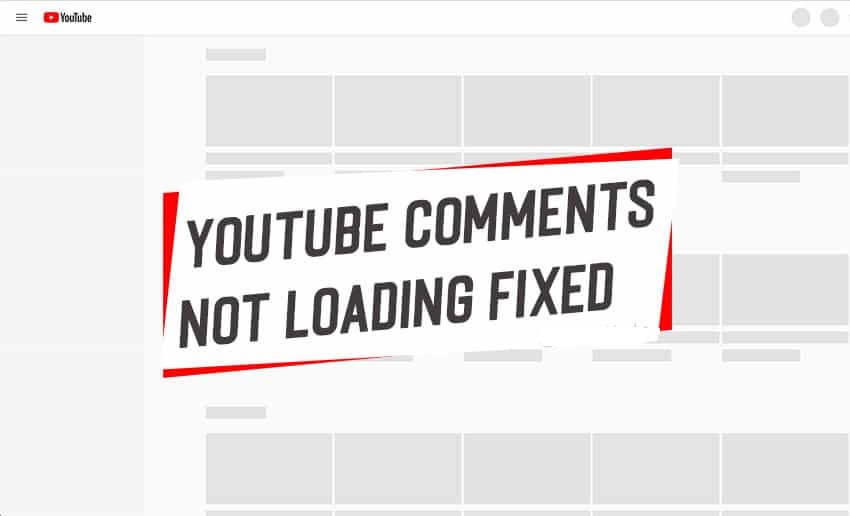

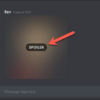
![How to Fix [pii_email_a4afd22dca99c2593bff] Outlook Error?](https://techieblast.com/wp-content/uploads/2021/02/Laptop-1-365x260.png)
![How to Fix [pii_email_eba7eaeb6d025a2475b2] Outlook Error Code?](https://techieblast.com/wp-content/uploads/2021/01/Error-pii_email_5b2bf020001f0bc2e4f3-Resolve-702x328-1-365x260.jpg)
![[pii_pn_748d73ad8584c41b3056] Outlook Error Code (Fixed)](https://techieblast.com/wp-content/uploads/2021/02/pii_pn_748d73ad8584c41b3056-Error-code-365x260.jpg)