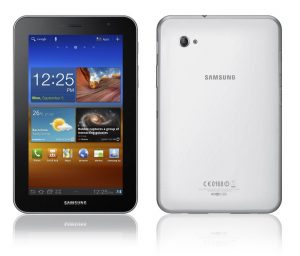If you have got the Samsung Galaxy S2 in your hands, then here is a good news for you. Now you can upgrade it to Ice Cream Sandwich version. The process is very simple and is done via the Samsung Kies. If you wish to upgrade Samsung Galaxy S2 to Ice Cream Sandwich, then do read ahead.
Disclaimer
The upgrade process can result in data loss or some serious damage as well. So proceed at your own risk. We shall not be responsible for any damage that occur to your device.
Prerequisites
- Start the process, when your battery is charged for at least 70 percent.
- Take the backup of data before you start with the upgrade process.
- Make sure that Samsung Kies is installed on your PC. If it’s not so, then download it from here.
Upgrade Samsung Galaxy S2 to Ice Cream Sandwich
- Run the Samsung Kies.
- Connect your mobile to phone using data cable.
- The Samsung Kies will recognize your phone itself and will pop up if there is any update available for it.
- Click to start the upgrade Samsung Galaxy S2 to Ice Cream Sandwich process.
- Just click “I have read all the information” to proceed ahead.
- Click on the Start Upgrade.
- The upgrade Samsung Galaxy S2 to Ice Cream Sandwich will start and will take a few minutes to get completed.
That’s it. You have successfully completed the process of upgrade Samsung Galaxy S2 to Ice Cream Sandwich. If you face any problem, then do let us know about it, in the comment box below.