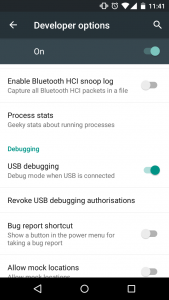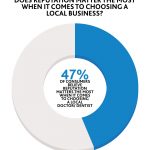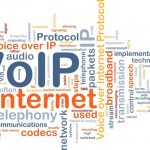Are you not satisified with Lollipop?
Do you want to downgrade your mobile from Lollipop to Kitkat?Then you are at the right place. Follow the instructions given below so that you can easily downgrade your mobile from Lollipop to Kitkat without any root techniques.
The steps to downgrade from Lollipop to Kitkat are
- your mobiles battery charge should be more than 80%.
- Enable USB debugging in your android mobile.
- Download and Extract your firmware you want in your PC.
- Download Odin in your PC.
- Download mobile drivers to your PC.
- Just turn off your mobile and reboot in Download mode.
- Now start running Odin in your pc and connect your mobile with PC using Data cable.
- Please wait until Odin recognize your mobile.
- If your mobile device is not recognized then make sure you have necessary mobile drivers installed and then try again.
- In Odin Auto-Reboot & F.Reset, Time should be checked and Re-Partition should not be checked.
- Click the AP box in Odin and navigate to the tar.md5 file from the unzipped firmware that you have downloaded earlier.
- Click ”Start” in Odin and sit back, relax and let Odin do its thing.
- It might take few minutes.You will see a green ”PASS” message when the firmware has been installed correctly.
Now your mobile is downgraded from Android Lollipop to Kitkat successfully without any root techniques.