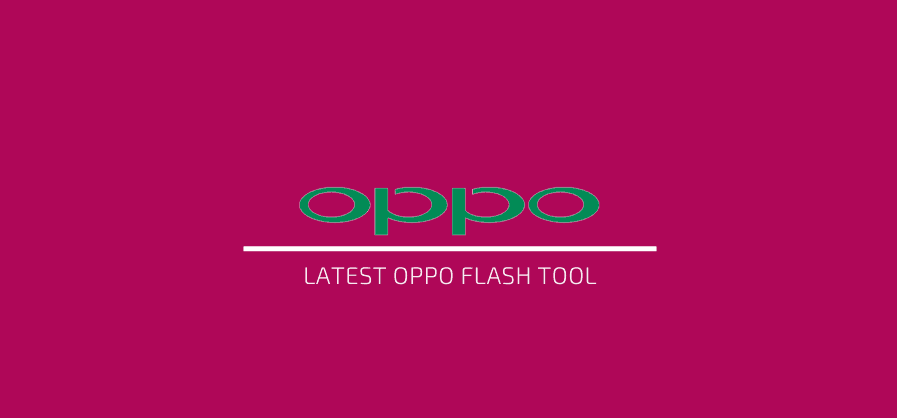You must be here in this article looking for a guide to Oppo Flash Tool. Luckily, you are in the right place. We are in the digital era, and nowadays, everyone is having an Android smartphone. You must be already aware of the flash tools that often use to repair the operating system and other smartphone issues.
Flash tools are the kind of smartphone lifesavers. It eventually gives a new life to the smartphone whenever the smartphone faces any issue. Oppo Flash Tool is one of that software. Oppo Flash Tool is provided by BBK Electronics and it can be used on both Oppo and Realme Smartphone.
For instance, every smartphone brand has its drivers and tools. So, the Oppo is not different from the smartphone brands. Thus, it has its flash tool. So, the consumers can quickly use it. Let’s have a look at the further details.
Why there is a need for the Oppo Flash Tool?
This could be a tricky question. Let me give a preferred answer to this question. To be honest, the flash tool is not for every smartphone user. It is generally for those people who wanted to use their smartphones in an advanced way. You can use the flash tool for fixing various smartphone issues. This includes bricking a phone, installing rom, break the lock, and hard reset, etc.
You must be wondering the flash tool is only for the people who provide customer services? The answer is ‘no.’ Flash tools are for everyone. To be honest, one with a bit of technical knowledge can use this tool for smartphone advancements.
Moreover, the android platform is an open-source application. It means a user can quickly break the code and use the smartphone in any way.
Does it Work on Realme Smartphones?
Yes, it does work on Realme smartphones. It is because Realme is the subsidiary brand of Oppo. Thus, the parent company is providing all the technical support that is needed for a new brand ‘Realme.’
Realme even has its flash tool but it does work on the specific smartphone models of the brand.
Realme has a lot of common things with Oppo Smartphones. To be precise, the color OS 7 is one of them.
You may also like to read, Top 5 Best Root Apps For The Android Smartphones
Download Oppo Flash Tool | MSM Tool
You can quickly download the Oppo Flash Tool from the link given below. You only have to download and install this tool on the computer. After that, you can connect to the smartphone and can take the help of Youtube tutorials for the other steps.
Features –
- Simplified design for quick use.
- Oppo Flash Tool is specifically optimized for Oppo and Realme smartphones.
- A perfect connection with the controller and controlled device.
- No fear of bricking the device.
- There is no need to verify the signature.
Why should we not use other tools?
It is because the brand optimized tools are specifically designed according to the brand, device, and system. Although, there are many third-party applications available over the internet for completing such tasks.
But, according to us. We always prefer going with brand-optimized tools.
Operating System Requirements –
This application supports Windows 7/8/10. You can download this tool on these particular operating systems and start using it.
Device Compatibility –
Oppo devices –
- Find Series: Find 5, Find 7, Find X, Find X2, Find X2 lite, Find X2 Neo, Find X2 Pro
- Reno Series: Reno 3 Youth, Reno 4, Reno 4 5G, Reno 4 Pro, Reno 4 Pro 5G, Reno 4 SE, Reno 4F, Reno 4 Lite, Reno 4Z 4G, Reno 5G, Reno 10x Zoom, Reno A, Reno Ace, Reno Ace 2, Reno ZReno, Reno 2, Reno 2F, Reno 2Z, Reno 3, Reno 3 5G, Reno 3 Pro, Reno 3 Pro 5G.
- F Series: F1, F1s, F3, F3 Plus, F5, F5 Youth, F7 Youth, F7, F9, F9 Pro, F11, F11 Pro, F15, F17 Pro
Realme Devices –
- Realme 1, Realme 2, Realme 2 Pro, Realme C1, Realme C2, Realme U1, Realme 3, Realme 3 Pro, Realme X, Realme X2, Realme X2 Pro, Realme 3i, Realme 5, Realme 5 Pro, Realme 5s, Realme 5i, Realme C3, Realme 6, Realme X50 Pro
Conclusion
Here we come at the end. We know about the multiple applications that are available to use for smartphones. Although, they are third-party applications that cannot be trusted easily. Therefore, it is always recommended to use a brand optimized tool such as Oppo Flash Tool for doing such tasks.
This article is all about downloading Oppo Flash Tool and its features. We have added everything that one needs to know about it. We hope it helps. If there is anything else? You can ask us in the comments section.