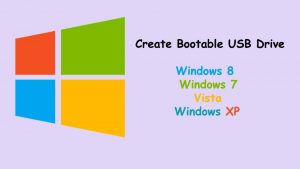What is a bootable device?
Before you begin understanding the process to create bootable USB for Windows 7 and Create Bootable USB Drive Install Windows 7, you first need to know the exact meaning of a bootable device. A bootable device is a device that will be able to help you boot your computer or any program without any operating system. A Windows installation disk is a classic example of a bootable device. A bootable USB device comes in really handy if you try to start your computer when it has crashed, gets corrupted or faces some other problems.
This article will help you to understand the process by which you can create Bootable USB Drive Install Windows 7 from the USB device.
Benefits of installing Windows through a bootable device
When you install your Windows from a USB flash drive, you get to enjoy a lot of benefits as well. These include the following:
- Speed: When you use a bootable device to install your Windows, you will see that the speed of the process of installation is noticeably faster as compared to other bootable devices such as CDs, DVDs and so on.
- Portable: The convenience of carry around a USB device or a pen drive is more than that of a CD or a DVD.
- No DVD Drive: You can install the Windows OS even on systems that do not have a DVD drive, such as the Notebook.
Create Bootable USB Drive Install Windows 7
Installing the Window using a bootable USB device
The process by which you can create Bootable USB Drive Install Windows 7 on your PC is a complicated one, though not absolutely unattainable. The process is described in details below.
The options
There are two options using which you can use a USB device to install the Windows 7operating system to your computer. These are:
- You can use the Windows 7 USBDVD tool for downloading.
- You can use the basic option for installing Windows 7.
Using the Windows 7 USB DVD Download Tool
When you create bootable USB for Windows 7 installation using the Windows 7 USB DVD Download tool, the process of installing Windows 7 to your PC is easier.
All you need to do is go to the Microsoft store and download the Windows 7 USB DVD tool for downloading the installation file. Once this file is successfully downloaded and saved to your computer, you need to run it. You can do this by clicking on the downloaded file and clicking on the Run option. This starts the process of installation. create Bootable USB Drive Install Windows 7 process of installation is of a few simple steps, through which you will be guided by an installation wizard. Once this installation is finished, you will find a shortcut icon on your desktop of the Windows 7 USB DVD tool. Run it as an administrator and a dialog box will open which will ask for the location of the ISO image. Once you have selected it you will be asked to give the media device and thereafter, Windows 7 will be installed successfully.