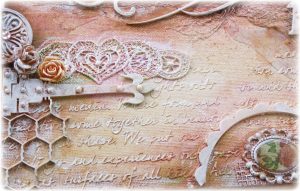Using Photoshop you can create various types of graphic designs, print materials, stickers and web designs as well. Probably, it can be accumulated with the use of various types of Photoshop textures. For the Photoshop designing, there are thousands of textures are available on the internet too. Primarily it is required to use Photoshop textures to complete perfect graphic designs. Without using textures your designs look simple and low quality too. So, to make more attractive Photoshop designs, I would like to suggest you to use relevant Photoshop textures. However, If you are Photoshop newbie and didn’t know that how you can create good photo effects and designs using Photoshop, then don’t worry about that. Being a Photoshop newbie, you should consider reading some Photoshop tutorials to grow up your Photoshop knowledge. Here we’ve discovered a few good Photoshop tutorials to enhance your Photoshop experience.
List of Best 10 Terrific Texture Photoshop Tutorials :
Usually, Terrific textures for Photoshop helps you to create an advanced Photoshop designs within a minute. Here we have discussed about many textures for Photoshop like marble textures, Glass textures, Canvas textures, Metal textures and more.
1) Texture Website Design Tutorial :
With the use of this tutorial, you are able to make a professional website. All you need to follow the steps of this tutorial. In this tutorial designer has used two different Photoshop textures in Photoshop. One texture used to create wooden background and another one is a grunge texture used to create these graphics. However, time span to complete this tutorial is around 60 minutes as mentioned on that website.
2) Canvas Print Texture Tutorial :
This one is pretty awesome tutorial to create canvas print texture for your designs. However, you can use your canvas print textures on various types of creations like banners, posters, advertisements, about us pages and to create web design for personal blogs too. This tutorial is followed by some easy steps and end-ups with perfect canvas graphics.
3) Realistic Denim Texture Tutorial :
We have included this tutorial here because, it’s really an awesome tutorial to create realistic Denim texture by following simple steps. This type of graphics is widely used over the printable accessories, retail shops, media, newspapers and advertisements too. So, why you are waiting ? Follow the link and go to the tutorial website and create one graphic for you too.
4) Glass Texture Tutorial :
This tutorial is for you, If you are developing web site design or graphic designs with glass effects. Usually, You can use this glass texture while working with advertisements, banners, stickers too. To develop texture background for websites, its better and elegant texture. It would be faster for you to learn this method because there are only four steps in this tutorial !!
5) Old Paper Texture Tutorial :
You can use this type of Photoshop textures to develop backgrounds for online magazines, eBooks and website designs too. Primarily, this kind of stuff perfectly matches with history related topics. Although, to avoid lots of images loading on one page, this tutorial is divided into 6 parts.
6) Tutorial to Create Distressed Images :
If you are in search for making distressed images in Photoshop then try this tutorial. This tutorial teaches you various ways to distress your images using textures. Apart from that, some cool examples show you that actually what you will get.
7) Bokeh Texture Tutorial :
It is a great video tutorial with easy to understand instructions that how you can add Bokeh textures to your photos, backgrounds etc. Usually, this type of textures is useful in web projects, graphics or examples.
8) Marble Texture Tutorial :
Marble texture tutorial for Photoshop usually helpful to make an attractive surface of your background. However, marble textures are useful while dealing with the designs of floor plans, banners, posters for hoardings etc.
9) Tutorial To Create Leather Texture Using Photoshop :
This tutorial lets you create professional looking leather texture using some tricks of Photoshop. However, Leather texture based designs are useful in cases of advertisements, banners, stickers, web templates etc.
10) Tutorial to Create Metal Textures :
Metal texture for Photoshop tutorial is well described on tutsplus as in the video format. Using low contrast base textures you can develop an amazing metal surface design. Play the video and follow step by step process to learn the whole process.
Conclusion :
While working with Photoshop, you must be aware about latest textures, tricks and Photoshop tweaks make your designing work faster, smarter and better. This all terrific Photoshop texture tutorials are best working according its authors.