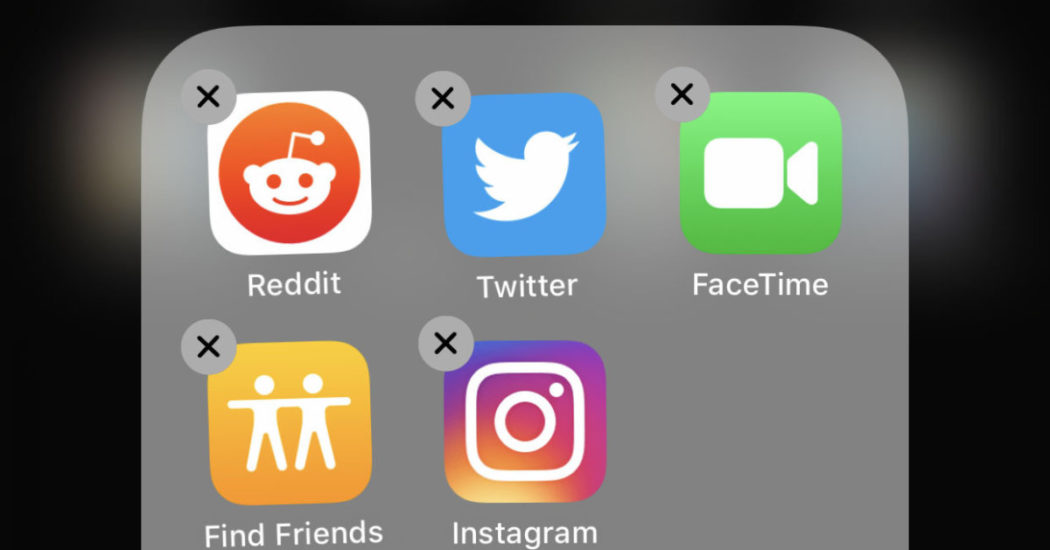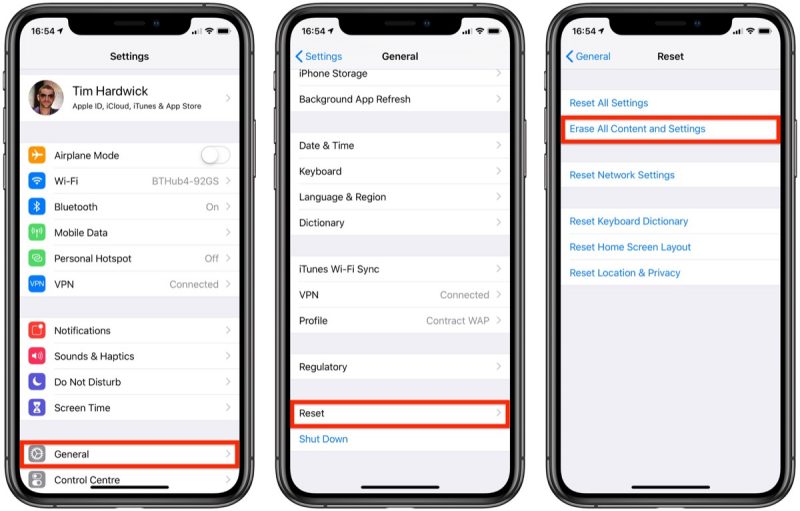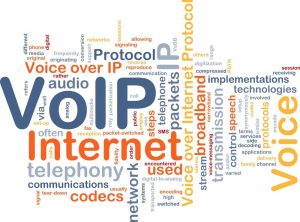iPhone is a very smooth device where all the necessary work can be done with a sensitive touch. Be it for making a call or for typing a text message to communicate with others or to hover around different folders or files – touching the screen is always needed. It is very likely to lose your cool when this touch on the iPhone does not work and you get stuck on your important task.
At this moment the first thing that comes to our mind of is, taking it to a store, where there are professional servicemen who are handling and repairing this kind of issues 24×7. There are leading iPhone services in Dubai for this purpose.
But if you are out of time or need a fixing immediately at your home or office, then here are some of the procedures that may help you.
Please be careful while trying to fix your iPhone yourself. We will not be responsible for any damage caused. It is always advisable to take your phone to your nearest Apple service center.
Uninstalling an Application
Any problem with software usage can result in your iPhone touchscreen to stop working.
If your touchscreen stop responding while using any particular app, and you are sure about the application causing this trouble, you can uninstall and reinstall the app to solve the malfunction. Simply hold down the icon of the app and a cross sign (“X”) will appear on the upper left corner of it. Tap that sign to uninstall the app. Contact the app developed if this method does not work.
Reset your iPhone
Troubleshooting method is the easiest way to bring back the touchscreen to life. You can simply turn the device off and again turn that back on. But without an active touchscreen, it sometimes becomes impossible. In that case you can perform a Hard Reset. Just hold down the power and home button fo your device for a few seconds and release them after the Apple logo appears. For iPhone 7, 7 plus, 8 or 8 plus, press and hold the Power and Volume Down Buttons at the same time.
A hard reset abruptly stops all background processes on your iPhone, can sometimes cause software issues. So it is advised to do Hard Reset on iPhone, only if needed, once tried all other methods.
Hardware Problem – The MacGyver Solution
When a iPhone is dropped, the tiny cables in the logic board gets disconnected, that is enough for the device or it’s touch function to stop working immediately even if there is no physical damage.
On the top of the iPhone is the Display Connection to the Logic Board – which needs to be pressed hard from either sides i.e. back & front (be aware of not breaking the screen), to get the tiny cables connected, and it often works, and brings your iPhone touch sensitivity back to normal.
These are some of the most common methods of making the touchscreen of your iPhone work again; provided, if the reasons are also the same like the above mentioned ones. But if any serious problem strikes out, it is advised not to try anything on your own, take your iPhone to a local iPhone repairing centre.