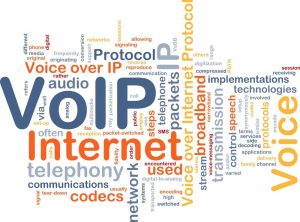In the world of computers and networks keeping your computer protected from any unwanted attention is a thing of utmost priority. However, if you are not very focussed on that task you might actually fall prey to a malicious person’s cleverness. The Internet and its growing importance have also made it a thriving place for such users to spread their networks. However, all is not lost and here we will show you 5 easy tips to keep your PC protected from hackers and malware.
- Antivirus Software
Finding the best antivirus for Windows remains one of the topmost options when it comes to dealing with hackers. The software is adept at stopping any intrusions from affecting your computer. In fact they check your computer on a regular basis to see if any kind of attack has happened. With the software installed, you can have utmost peace of mind as the regular updates and checks ensure that no unwanted incident ever happens.
- Install a Firewall
A firewall is another method which you can incorporate in order to save your information. These firewalls are a part of your operating system and you just need to search and find how to set it up. Once it’s on, it would ensure that any malicious website or software would never be downloaded or opened on your system. You can also install an external firewall if you feel that the current utility you have may not be sufficient. You can also opt for both a free antivirus and a firewall in order to get extra protection on your device.
- Difficult Password
Often we make the mistake of setting our account passwords on seemingly easy topics like birthdates, our own names, etc. This makes it easy for the hacker to decipher them and hence it is always better to set up passwords which no one may be able to guess. It is believed that a password with at least 8 digits, alphabets and unique characters is quite difficult to guess so it can be used. Also, take care that you do not use the same passwords repeatedly for various places as then finding out just one single password becomes an easy task.
- Ignoring Spam
Receiving spam emails is just a part of today’s life. Sometimes the email provider is able to sort them out and shift them to your spam folder. However, if that does not happen you must realize that some of the emails could have content that could lead hackers to your computers. So, if you get emails asking you to log into your bank accounts or any other financial account, then steer clear. This is just a ploy to get to know your password to them and once they retrieve there is no looking back.
- Keep your System up to Date
Often the operating system also provides regular updates so that any security loopholes can be covered. These updates are sent to you when they are ready for installation. Whenever you get a message for any updates, you should promptly clear them through. Not paying heed can leave your computer devoid of an important protection step, something that you should avoid in today’s circumstances.
Conclusion
Having a secure and safe system is always necessary and taking things lightly, in this case, may not work at all. To avoid being fleeced ensure that you take all of the above steps. If you are confused still, then the right antivirus software is probably the best choice that you should make. With a good product in place all your concerns are put to rest as the software cleverly keeps hackers away.