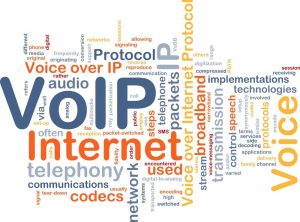Micro ATX builds are a step ahead of traditional builds when it comes to convenience. They’re so portable, and they are often very cost-effective. You can find great deals on various components that are optimized for a micro ATX case. It’s also much easier to keep your PC out of sight.
That’s perfect for anyone who is looking to keep clutter at a minimum on their desk. You’ll just need to make sure that your case has the features you want. It takes some planning, but it’s totally worth it.
Planning Your Build
The first place to start is deciding exactly what you want. You should choose a case that has all the ports you’ll need. You aren’t going to have as many options as you would with a traditional case. Be sure to check out the specifications on any case you are considering. Full-size cases typically have lots of USB ports, but a micro case may have a much more limited number of built-in ports.
Graphics cards are going to play the biggest role in determining what micro ATX case you should get. Some cases might not have enough space for some high-end graphics cards. If you’re not planning on installing a dedicated graphics card, then your build is going to be fairly easy. If you’re going to buy a graphics card, then make absolutely sure that you pick up a case that has enough clearance to fit it. Keep the following questions in mind when ordering your case.
- How many USB ports will I need?
- Will this case fit my dedicated graphics card?
- What power supply can I use?
- Can this case support a CD drive, additional hard-drives, or other components that I want?
Micro ATX Motherboards
Micro ATX motherboards are amazing. They’re very compact. That makes it a breeze when installing components. Most ATX boards have every feature a standard board has in a fraction of the space. You shouldn’t have any issues mounting the motherboard of your choice into virtually any micro case.
Just make sure that the board you get is compatible with the CPU chipset that you purchase. You can always look up motherboard specifications when ordering. Micro motherboards typically have three expansion slots, and they have four RAM modules. That’s plenty of room for expansion to keep it up-to-date with the growing memory needs of a typical gamer.
Thermal Throttling And Airflow
You’ll probably see a lot of online build guides warning about the dangers of thermal throttling. Don’t let that discourage you. Overheating isn’t going to be an issue with most builds. If you have adequate airflow, then there’s nothing to worry about.
It only becomes a problem in rare situations. If you’re going to use multiple graphics cards, then a micro ATX build might not be the best choice. You can always overcome heat limitations by using a liquid-cooled system, but it’s going to be completely irrelevant to the majority of builds. A decent case will have more than enough cooling capacity for anything you put inside.
Cable Management
Proper cable management is crucial to a clean build. Micro ATX towers are unforgiving when it comes to sloppy cables. Be sure to grab a few cable ties, and get yourself a modular power supply.
The last thing you’ll want in your case is a bunch of wires that you aren’t using. You’ll find that having a power-supply with modulator connectors will save you a ton of headaches. That way you can connect everything you want, and you can disconnect all the power connectors that you aren’t using. It’s a smart idea to get shorter component cables for anything you plan on installing to the motherboard as well.
Find The Perfect Case For Your Micro ATX Build
Online forums can be a priceless resource when planning the perfect build. Don’t be afraid to do a few quick searches once you find a case that really stands out to you. Manufacturer specifications will tell you everything you need to know about compatible hardware. Just make sure your case is able to support all the features you want, and you’ll definitely enjoy the simplicity of a micro case.