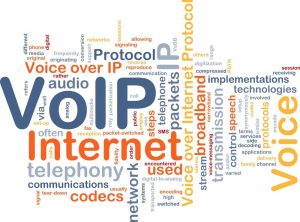PDF is one of the most-used, if not the standard when it comes to document formats. Almost the majority of educators, learners, and even corporate professionals use PDF to be their file format of choice. It may be for formality, but overall, PDF format assures users that the values inside their files remain accurate and correct.
With this fact, it is only essential that we equip ourselves with the necessary online tools. An excellent online tool that caters to your pdf needs is PDF Bear. PDF Bear gives anyone the capability to convert any file formats into pdf, and pdf into other formats. It is not only free, but it is also easy to use and more streamlined than other online pdf editors.
Other file formats like Excel, Word, PPT, and more do not translate well when opened in different platforms. You can easily fix this dilemma by converting other file formats into PDF. For your annotating, editing, and file conversion needs, check out PDF Bear as the best online tool.
PDF Bear: PDF Editor and Converter
PDF Bear is an online PDF editing and conversion tool that allows anyone to edit, convert, and even annotate their files. PDF Bear can cater to a variety of pdf needs like your need to convert pdf to excel and excel into pdf. Users will also be able to convert other file formats like JPG, MS Word, MS Powerpoint, and more. It all depends on which file conversion a user will need.
It may be true that PDF Bear can be the solution to your conversion needs, but this website is more than a conversion tool. You will also be able to edit any pdf files. Users will have the ability to split pages, extract, delete, and more. These processes are easy to use for a streamlined editing, annotating, and converting needs.
PDF Bear users will be able to import their files from a wide variety of sources. Import any file for editing or conversion from your devices, computers, and even your Dropbox and Google Drive. PDF Bear is also available on different platforms like Windows, Mac, and Linux.
How To Use PDF Bear
The conversion process of PDF Bear is fairly easy to use and fast. Users of PDF Bear do not have to worry about any complicated process that may lead them away to the actual goal at hand. PDF Bear streamlined their conversion, editing, and even the pdf annotating process, making it the best online tool for people who are always on the go.
All you have to do is import the file you want to convert at the space they provided. Like we said earlier, you will be able to import any file coming from different sources. After tapping on Convert and in a matter of seconds, you will be able to finish the entire pdf conversion process.
Take note that the duration of conversion will depend on the size of the actual file. If your file is a little hefty, it may require a bit more time to complete the process. Regardless, everything will fill comfortable and fast with PDF Bear.
Is PDF Bear Secure?
Users will not have to worry about the website being unsafe to use. PDF Bear has a safety mechanism of 128-SSL encryption to protect the privacy of its users. Rest assured that there will be no third-party potentially snooping in on the files that you imported.
PDF Bear understands the importance of privacy. The website acknowledges that each file may contain potentially sensitive information regarding you or your work. After each successful pdf conversion, the PDF Bear website will discard your files after 60 minutes. Any converted contract, terms, and other important documents will be safe, thanks to this feature.
Takeaway
When it comes to converting pdf to Xls, pdf to jpg, pdf to word, and more, PDF Bear is the perfect online to use. This online tool is ideal for anyone who is always on the move with its fast editing or conversion process. Use PDF Bear on your phones, laptops, and other devices.
PDF Bear is free of charge. But, do not let the term “free” fool you. Even if anyone can use this website for free, users will be able to use a complete pdf editor and converter. PDF Bear ensures accurate and high-quality results for your pdf editing and converting needs.