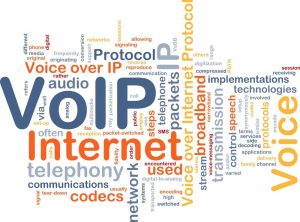Protecting and securing your files, especially confidential and private ones, are essential. Whether you work for the government, a big company, or personal data that you need to keep secret, protecting PDF files can be necessary. Not many people know how to protect or encrypt files, such as PDF documents.
Encryption can take a lot of work, and there are times that you need to download software for you to be able to put passcodes on your PDF files. Good thing: Websites such as PDFbear do not require you to make such installations, and you can protect your PDF files instantly.
How to protect and encrypt PDF files?
It’s easy to protect your PDF files, especially when you have a convenient and easy-to-use encryption or protection tool. PDFbear offers PDF file protection and encryption without hassle installations. In just one click, you will be able to protect your PDF files with no stress.
When putting a password protect PDF on a PDF file using PDFbear, you only need to follow four steps. First, select the PDF file that you wish to protect. You may get it from your computer or your cloud storage. Once you’ve chosen the file, drag and drop it on the website and it will immediately upload and scan the document.
Next, the website will ask you to create a password for the file. Make sure that your password is not easy to guess by hackers. You may opt to use combinations of letters, numbers, and signs. You can replace the letter Es with the number 3 or replace S with a dollar sign. Be sure to have a strong password for more reliable protection.
Once you have your password, click “Encrypt PDF” on the website, and the encryption process will start momentarily. Typically, the process does not take a long time to finish, and it is one of PDFbear’s advantages.
Finally, when the PDF file has been successfully protected, you can now download the newly encrypted PDF file. You can download it back to your computer or store it in your cloud storage. You can also test the PDF file’s protection by trying to input the password that you created. If it opens, then the password you entered is correct.
PDFbear PDF encryption features
PDFbear is known to be a tool for all your PDF file needs, including conversion to other file formats, viewing, editing, extracting, and merging PDF files, and more. Aside from those, PDFbear is also an encryption tool that you can use for your PDF files. Here are some of its features.
A stable PDF file encryption tool
For one to protect their PDF file, they need to upload it, convert it, and then put a password to it. PDFbear has the most convenient and most comfortable way to encrypt PDF files in an instant. Easily upload the data on the website and create a password. Once done, all changes will be saved on your data, and it will be 100% encrypted.
Easy upload and download encryption
PDFbear runs in a secure SSL connection, and the website utilizes its capacity once you upload your file on the site. Once the system has created a protection for your PDF file and you downloaded it on your computer or cloud storage, a new SSL encrypted connection will be put up.
Real-time and on the spot usage
PDFbear is an all-in-one PDF online tool that you can access anytime and anywhere you are in the world. The website is very secured, and it supports almost all types of operating systems. You can access the website in any web browser. It is also compatible with all platforms such as Mac, Linux, and Windows.
256-bit encryption
The standard encryption is at least 128-bit. PDFbear has 256-bit encryption, and it can be utilized well when setting up a password. It follows the highest encryption protocols. Once you have made a password, it will be impossible to hack or crack the code and access the files.
Takeaway
Whether its conversion, extraction, viewing, editing, or merging PDF files, PDFbear has all the best tools to fix any of your PDF file dilemmas. It is easy to use, no installations required, and it is free to use. PDFbear is indeed the best PDF tool you can get online.