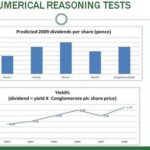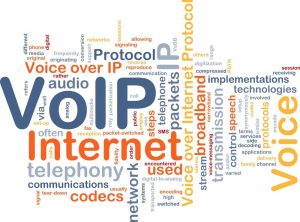Troubleshooting a laptop that does not turn on or boot can be a lot harder than a desktop due to inability to remove hardware. HP laptops have been known to suffer from failures involving crack hinges, motherboard issues, frequent laptop shutdown and turning on issues. Customers feel clueless in such situation that HP laptop won’t turn on even when plugged in. So what should you do when HP laptop not turning on?
Here are the possible reasons and quick fixes you can try when HP Laptop not Starting
Check the power supply
This is the most common problems that occur in laptops which causes the error of HP laptop not starting. There are various things that can go wrong, from using the wrong power supply to a blown fuse in the plug. Verify that your AC power adapter is in working state by plugging it into the AC power input jack. This will be indicated with the LED next to AC power input. First, make sure the battery has some charging. If you are not sure and there is no power indicator on the battery itself, then you need to charge it first. You can also check the plug wire for the security to fix HP laptop when it won’t turn on.
Check the screen
The second step in the problem of HP Laptop not turning on is to try disconnecting any external display including projectors and monitors and make sure they are not stopping your laptop from booting into windows. If your computer power LED lights up and you can clearly listen to the hard disk or fans sound, but there is no image on the screen. Then make sure the room is dark and check that there is no image is visible on the screen. It is very easy to think a laptop is not booting when in fact, it’s the screen that the main problem.
Remove USB drives or Memory card
If you are assuming that everything is ok with the power supply and screen, your laptop may be getting stuck before it loads Windows. In such type of cases, the main reason is usually a USB drive or memory card left inserted into a USB port. Then an error message will be displayed on the laptop screen, “operating system not found” which can lead to panic for the user.
For the majority of the time, it means, The BIOS is set to try booting from removable storage drives before the internal hard drive.
Boot in safe mode
This is can be the safe option. If you cannot boot into Windows, you may be able to get into the safe mode. Press F8 as your laptop is starting up and you will get a menu offering to boot into a safe mode. After entering into the safe mode, you might be able to undo any change that caused your laptop to stop booting.
Ensure the faulty Hardware is not installed
If you just installed some new memory or another piece of hardware, it might be preventing your computer from booting. Remove it and then try again. You can also update the BIOS and see if that restores your laptop functionality.
If all these methods are not working, you can contact the HP customer are for the support. Hopefully, you have now found a solution to fix HP laptop when it won’t turn on.