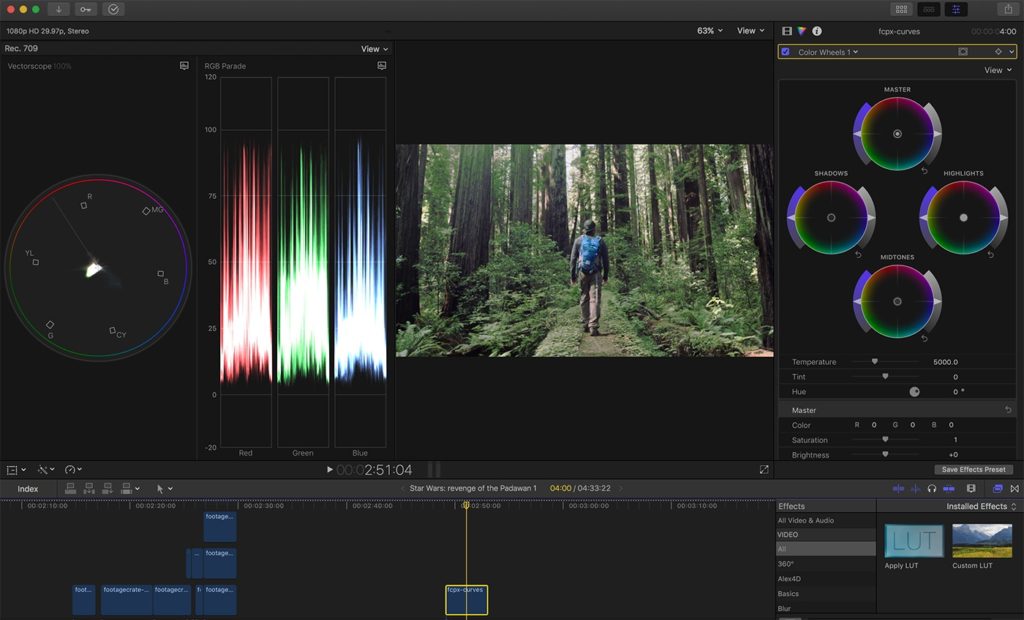Are you trying to start editing a photo for the very first time but aren’t quite sure what you should do? If you are you needn’t worry – everyone has been in that position at some point or other.
The fact of the matter is that even if you’re using a simple photo editor, it can be daunting to be confronted with so many different tools and options that you don’t recognize. That is why it is best to start with the ones that are the easiest to use, and yet will let you make key alterations to your photos:
- Use automated tools to improve the white balance and colors
In most photo editors you should be able to locate an automated tool to adjust the white balance or colors. It can go by different names but essentially its role is the same: To balance out the colors so that they look closer to real life.
Seeing as this is an automated feature, all it should take is a single click to apply it to your photos. If you want you can then try manually adjusting the color settings such as the hue, saturation, brightness, contrast, shadows, and highlights – to see how they affect your photo.
- Crop the frame to resize, remove unwanted parts, or re-frame the photo
The crop tool can be extremely powerful if you learn to use it early on. It will let you remove a part of your photo adjacent to the frame, effectively resizing and reframing it.
It is best to use the crop tool with guidance from composition techniques such as the golden ratio or rule of thirds. Some editors may even have special grids that let you apply these techniques more easily as you crop your photo.
- Apply filters to quickly stylize or alter the visual mood of the photo
While purists may regard this as ‘cheating’, filters are an easy way for beginners to quickly stylize their photos or evoke a particular mood. The exact selection that you can choose from will depend on the editor that you’re using, but most editors nowadays have a decent range.
Keep in mind that you should apply filters sparingly and be careful that they don’t make your photo look unnatural in the process.
It would be best to try to find an editor with an intuitive user experience, such as Movavi Photo Editor for example. The more user-friendly it is the easier you’ll be able to familiarize yourself with the other features that may be available, and for example you could learn how to change the background of a picture, or remove unwanted elements.
At the end of the day once you get started with photo editing, it is really just a question of keeping at it. The more you edit photos and try out the features in your editor, the more familiar you’ll become with them and the more quickly you’ll develop a ‘feel’ for photo editing.