You must be aware of the top online streaming platform ‘Netflix.’ It becomes popular in such a quick time. Many people now prefer watching online TV series, movies on this platform. All the contents of this platform can be only accessed by the subscribers of Netflix. You can not access any of its contents if you have not subscribed to any of its premium plans.
Although, many people have reported one error. You are here in this article just because you are also looking for the solutions to fix Netflix error code m7353-5101. Fortunately, you are in the right place. We can understand, how irritating it becomes getting such an error on the screen. Therefore, we have added the best solutions to fix Netflix error code m7353-5101. Let’s have a look.
What are the reasons behind Netflix error code m7353-5101?
For instance, one of the primary reasons behind the Netflix error code m7353-5101 is the connection problem between the browser and the server. You cannot watch the video in normal mode. However, some of the common causes are:
- There must be a conflict between the Netflix server and the web browser.
- Your browser must be storing unnecessary cache on its system.
- Your browser must be having broken plugins.
- You must be using incognito mode for watching any of the Netflix content.
- You must have an outdated version of windows or browser.
How to Fix Netflix error code m7353-5101?
We now know the reasons behind the Netflix error code m7353-5101. It would be easy for us to now understand the issue and provide the solutions accordingly.
For instance, we have added different solutions to this problem. It is just like our last article about Discord RTC No Connecting Issue.
However, Let’s look into the solutions.
Disable the plugins – 1
We have already mentioned earlier. Plugins could make the biggest impact in causing such an error on the screen. Therefore, if you are facing the Netflix error code m7353-5101? Then, we will prefer disabling the browser plugins.
It is because it could be the primary reason behind the Netflix error. To do this, we have added a quick steps guide below.
- First, one has to open the google chrome web browser in the system. (Google Chrome is one of the commonly used web browsers these days.)
- You now have to click on the three dots in the vertical format. It must be there on the top right corner of the screen.
- Just click on the extensions part from there.
- You will see the list of plugins that you must have installed on the web browser.
- Just disable all the plugins and see if the error gets occurred.
- You will have to do some trial and error to find out the culprit plugin.
- That’s all.
Clear Cache and Data – 2
You must be on the second solution because disabling the plugins might not work for you. No worries. You can try clearing the caches and cookies of the web browser. It is because the unnecessary stored files can create such an issue.
You can clear cache and cookies quickly using the shortcut keys.
For Mac: Cmd+Shift+Delete
For windows: Ctrl+Shift+Delete
If you do not want to use the shortcut keys? Then, you can prefer following the steps we have given below.
- First, one has to open the google chrome web browser in the system.
- You now have to click on the three dots in the vertical format. It must be there on the top right corner of the screen.
- You now to click on the Settings option. Alternatively, one can follow this link to go through the Settings page directly.
- You now have to click on the Privacy and Security option.
- Under the particular section, you will find the option to clear the browsing data.
- Just click on it.
- You now have to select all the cache, images, and unnecessary files that you want to delete.
- Click on the clear button.
- That’s all.
By doing this, the Netflix error code m7353-5101 will get resolved.
Do not use Incognito Mode – 3
You must be Netflix error code m7353-5101 because of using Netflix in incognito mode. The simple solution to fix the Netflix error code m7353-5101 is to watch all the Netflix contents on the normal web browser tab.
Do not try to use it on incognito mode.
Conclusion
Here we come to the end. Netflix is one of the biggest OTT Platforms. Millions of users are already using this platform for watching the latest movies and series. However, this article is all about fixing the Netflix error code m7353-5101.
You now must have followed all the solutions that we have added above in this article. You must not be facing the Netflix error code m7353-5101 issue anymore. We hope it helps. If there is anything else? You can ask us in the comments section.


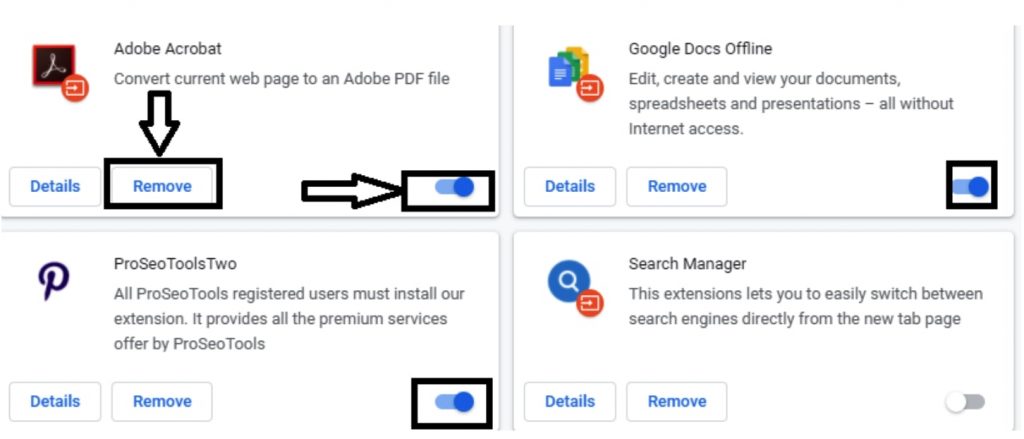
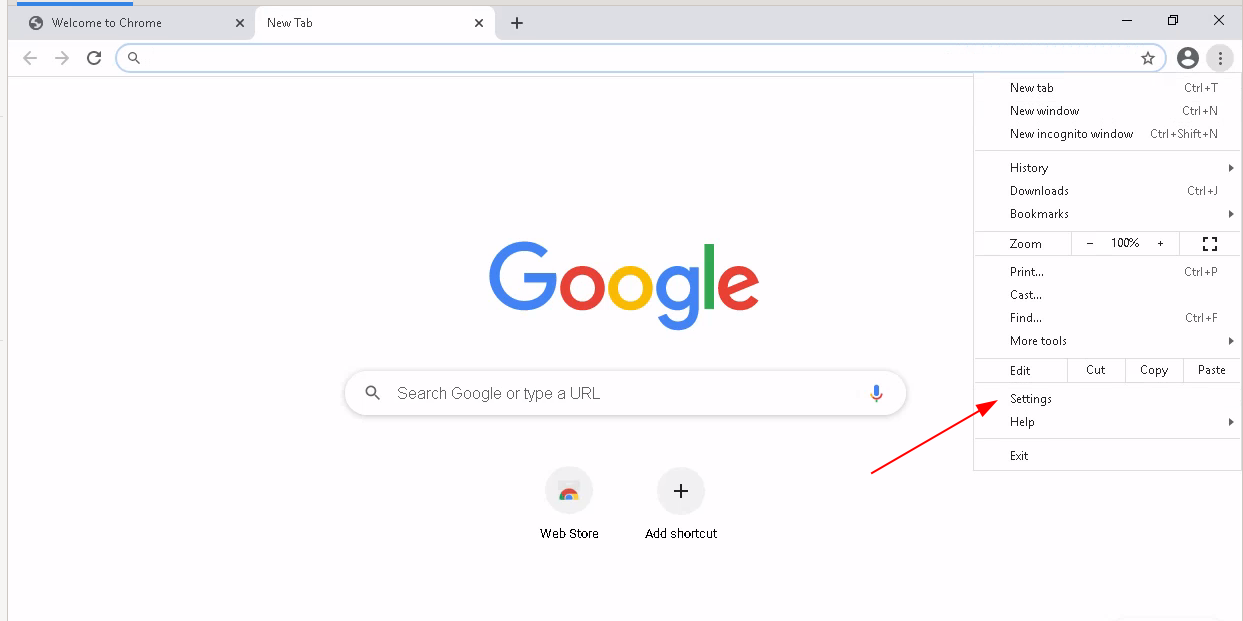
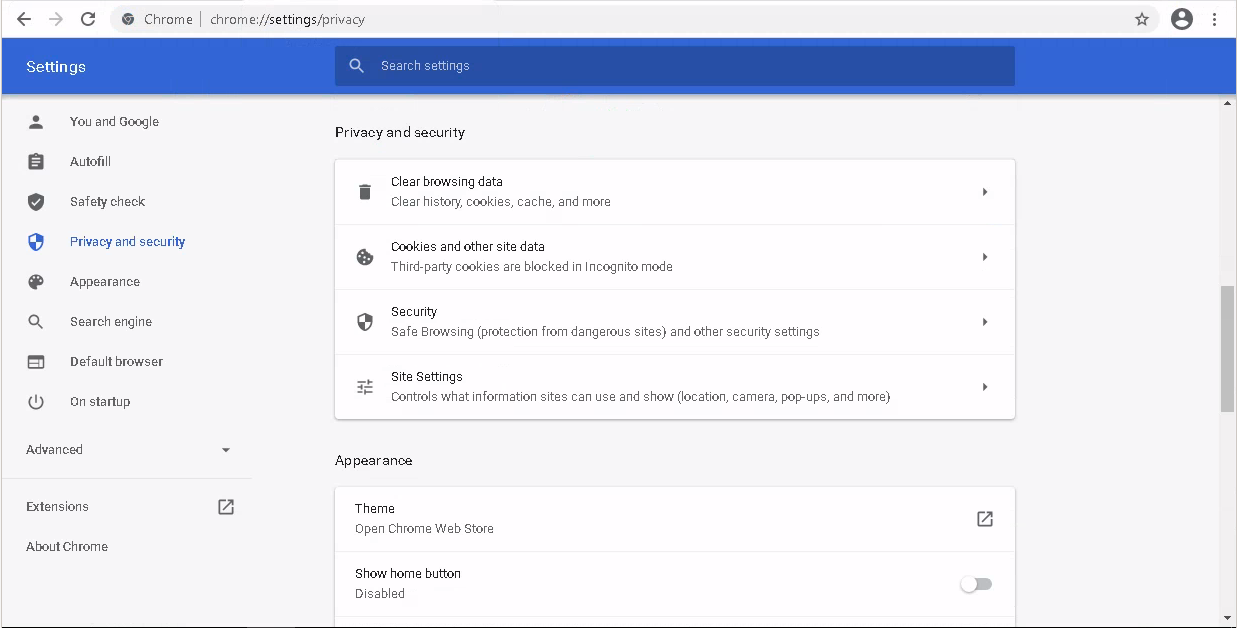
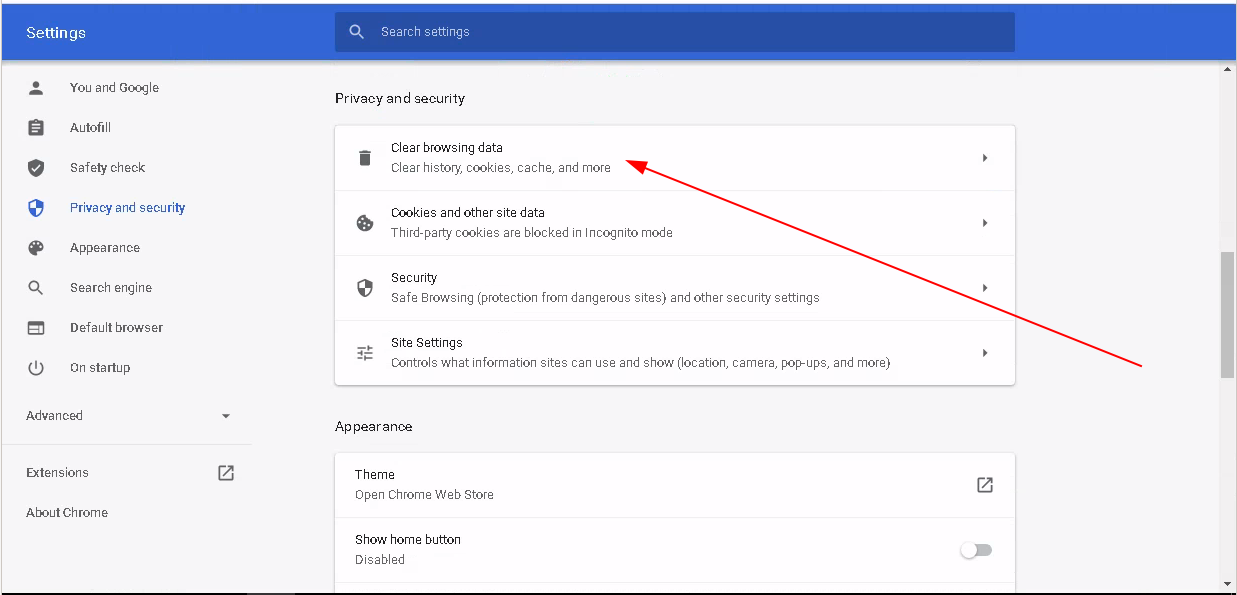


![How to Fix [pii_email_a4afd22dca99c2593bff] Outlook Error?](https://techieblast.com/wp-content/uploads/2021/02/Laptop-1-365x260.png)
![How to Fix [pii_email_eba7eaeb6d025a2475b2] Outlook Error Code?](https://techieblast.com/wp-content/uploads/2021/01/Error-pii_email_5b2bf020001f0bc2e4f3-Resolve-702x328-1-365x260.jpg)
![[pii_pn_748d73ad8584c41b3056] Outlook Error Code (Fixed)](https://techieblast.com/wp-content/uploads/2021/02/pii_pn_748d73ad8584c41b3056-Error-code-365x260.jpg)