YouView is a new and exciting way to watch your favourite TV programmes either live or through catch up – and you can record TV programmes, too. It can either be purchased from a retailer directly via a one off payment, or it can be part of a broadband package.
Setting up a connection can be done in two ways – either through a TV aerial, or through a broadband connection. Connecting through a TV aerial involves attaching the box and HDMI cable that are provided. Firstly, use your aerial cable to connect to the box’s aerial connection, which can be found on the back of the box. The box should then be attached to the TV by the HDMI cable. To connect to broadband, use the ethernet cable provided and attach to both the box and router. If the cable is too short you will need to buy a longer ethernet cable or a powerline adapter.
If watching through your TV, then you will need to have good digital coverage in your area to be able to fully access the 70 plus live channels that can be received. To watch through broadband, a minimum speed of 3Mb/s is recommended. It should be noted that watching through broadband will be counted as part of your data allowance – if you have a broadband limit each month. The YouView website has two apps available where you can either test your broadband speed, or check which digital channels are available in your area. To do this visit this page.
When watching through your TV you will be able to not only watch programmes, but record them, together with the ability to pause and rewind. This enables you to stop programmes if you get interrupted. By using ‘My View’ you are able to store as much as 300 hours of record TV.
Through broadband you will be able to see on demand programmes, as well as catch up on programmes that you may have missed. This is made possible by watching programmes on BBC iPlayer, ITV Player, Demand 5 and 4OD. HD is also supported and there is a parental control option.
One innovative feature is the Scroll Back facility, which offers the viewer a guide to programmes available from BBC iPlayer, ITV Player, Demand 5, and 4OD from the past 7 days. A viewer can then scroll back through the week and select the programme that they want to watch.
As well as TV programmes, there is a large library of pay movies and radio shows available. The pay movies are available through Now TV. If your box is connected to either BT or TalkTalk broadband then there will be even more content available by way of BT Vision or TalkTalk Player.



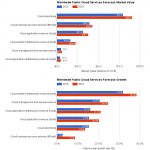
![How to Fix [pii_email_a4afd22dca99c2593bff] Outlook Error?](https://techieblast.com/wp-content/uploads/2021/02/Laptop-1-365x260.png)
![How to Fix [pii_email_eba7eaeb6d025a2475b2] Outlook Error Code?](https://techieblast.com/wp-content/uploads/2021/01/Error-pii_email_5b2bf020001f0bc2e4f3-Resolve-702x328-1-365x260.jpg)
