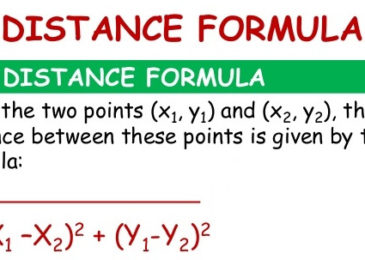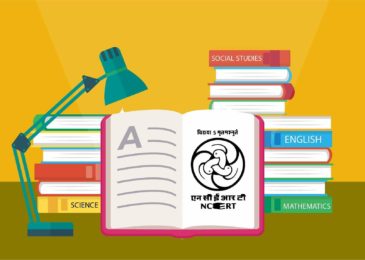AP Lands Records have been released in public recently and we are going to share how you can easily Download AP Lands Records Adangals, Pahani, ROR 1B with the help of our tutorial.
Andhra Pradesh government has made it very easyfor the public to access the AP Lands Records Adangals, Pahani, ROR 1B for the the Districts of Adilabad, Anantapur, Chittoor, East Godavari, Guntur, Hyderabad, Kadapa, Karimnagar, Khammam, Krishna, Kurnool, Mahbubnagar, Medak, Nalgonda, Nellore, Nizamabad, Prakasam, Rangareddy, Srikakulam, Vishakhapatnam, Vizianagaram,Warangal,West Godavari.
The land owners of the above mentioned district can easily get the AP Lands Records from the AP Lands websites But you will need to follow this process.
The website of Andhra Pradesh is providing all the information regarding the AP Lands with all the records of Adangals, FMB, Tippan, Pahani, ROR 1B.
But you cannot use this provided information for any type of legal claims and other things. The Andhra Pradesh government has released this data just for public interest and nothing else at all.
The AP website is all made up in Telugu and you cannot browse the website without doing some tweaks and other settings and other things with your computer.
You will need to download and install the Telugu font on your PC and you will be able to browse the website properly and you can Download AP Lands Records Adangals, Pahani, ROR 1B easily.
Download AP Lands Records Adangals, Pahani, ROR 1B
The main problem is that the AP Lands website is designed with Telugu and you will need Telugu fonts installed in order to view the content.
Follow this procedure to install Telugu font on your computer.
- Download Telugu fonts.
- Cope the downloaded file. Now go to Control Panel > Fonts and paste the file here.

- Now open Internet Explorer. Go to Internet Options > Security.
- Then go to Custom Level > Downloads > Fonts Downloads > Enable.